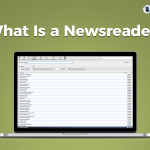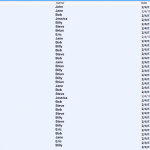One of the most common questions for Usenet beginners is: “What is an NZB?” NZBs are crucial for streamlining how articles are accessed on Usenet. They allow a newsreader to quickly locate and compile all the necessary components of a Usenet article, making it easy to access even the largest and most complex articles.
An NZB takes the guesswork out of navigating Usenet. Rather than manually searching through groups and headers, the NZB format directs your newsreader to the exact messages containing the parts of the article you want to access. Here’s a closer look at what an NZB is and how it enhances your Usenet experience.

NZB: An XML-Based Format
NZB is a type of XML (Extensible Markup Language) format. XML allows for encoding data in a format that is both human-readable and machine-readable. In an NZB, each message ID that makes up an article on Usenet is listed in a structured format. This way, NZB-compatible newsreaders can retrieve all the components they need directly from the server.
Think of XML as a framework that simplifies how data is organized and communicated. You could open an NZB in a simple text editor, such as Notepad, and see how each article’s details are laid out. The newsreader uses this data to retrieve all parts of the article efficiently, making the process quick and seamless.
Searching with NZBs and Indexers
One of the significant innovations NZBs brought to Usenet is the ability to simplify searches. Originally, Usenet users would browse through newsgroups to locate specific articles. This process could be time-consuming and required the retrieval of unnecessary headers. NZBs changed this by allowing users to quickly access only the article they need.
NZB indexers are specialized search engines that catalog NZBs. With an NZB search, you can type in keywords related to the article you’re looking for, and the indexer will present you with matching NZBs. Once you have an NZB, you load it into a newsreader, and the newsreader retrieves all the related messages for you.
This innovation transformed how people used Usenet, making it faster and more efficient. The ability to search directly for an article using NZB indexers became a game-changer, eliminating the need to manually search through groups.
Using NZBs with Newsreaders
To access articles with an NZB, you’ll need a compatible newsreader.
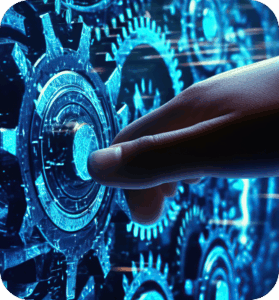 Many newsreaders today are optimized for NZBs, integrating features like NZB search and indexing directly into the application. This means you no longer need to navigate traditional newsgroups if you’re looking for something specific.
Many newsreaders today are optimized for NZBs, integrating features like NZB search and indexing directly into the application. This means you no longer need to navigate traditional newsgroups if you’re looking for something specific.
Once you’ve opened an NZB in your newsreader, the software takes care of the rest. It will automatically retrieve the parts of the article and assemble them. There’s no need to manually piece together different parts or handle cumbersome processes. This ease of use is why NZBs have become a standard method for accessing articles on Usenet.
The Newshosting Newsreader: Optimized for NZBs
The Newshosting newsreader is a perfect example of a modern Usenet client designed to handle NZBs seamlessly. It not only supports NZBs but also integrates powerful Usenet search features directly into the application. This integration allows users to quickly search for articles across Usenet without needing a separate NZB indexer.
With Newshosting, you can initiate a search right from the newsreader, and once you find what you’re looking for, the NZB is automatically processed by the client. The newsreader efficiently retrieves all parts of the article, assembles them, and makes them ready for access. This convenience means you can find and access articles directly from the interface without navigating newsgroups or manually importing NZBs.
This all-in-one functionality makes the Newshosting newsreader an excellent choice for both beginners and experienced Usenet users. It streamlines the process from search to access, providing a smooth and efficient experience.

The Lasting Impact of NZBs on Usenet
NZBs revolutionized Usenet by significantly improving the efficiency of accessing articles. Before NZBs, users had to sift through newsgroups and headers, collecting everything to find what they needed. NZBs allow users to access specific articles much more quickly by providing newsreaders with the exact location of the messages they need.
Indexing sites further enhanced this by making NZB searches as straightforward as web searches. As a result, many users rely on NZB-compatible newsreaders to streamline their Usenet experience. This innovation has had a lasting effect on Usenet, shaping how articles are accessed today.